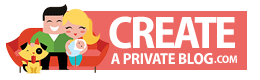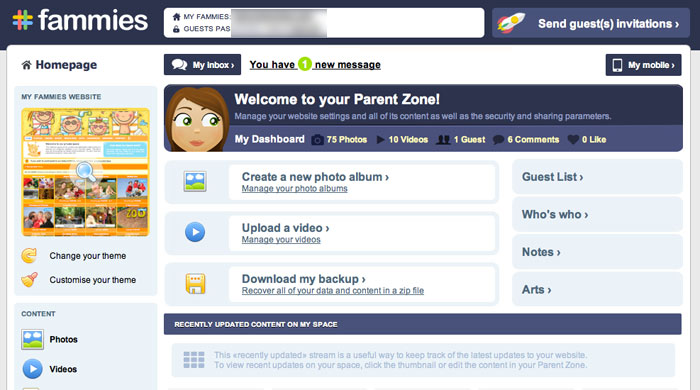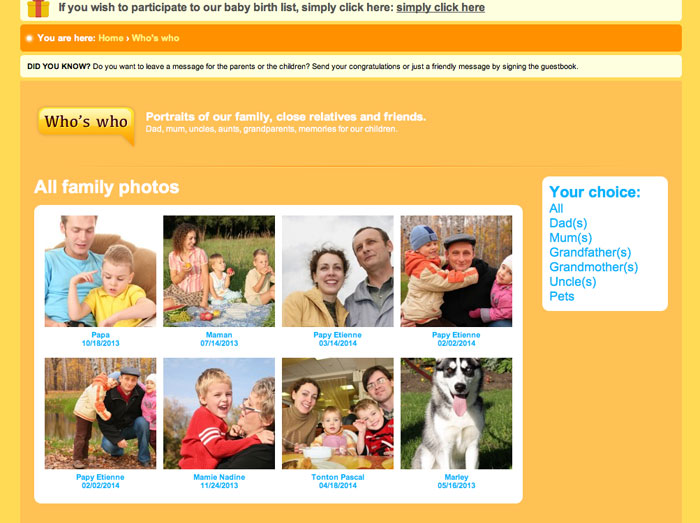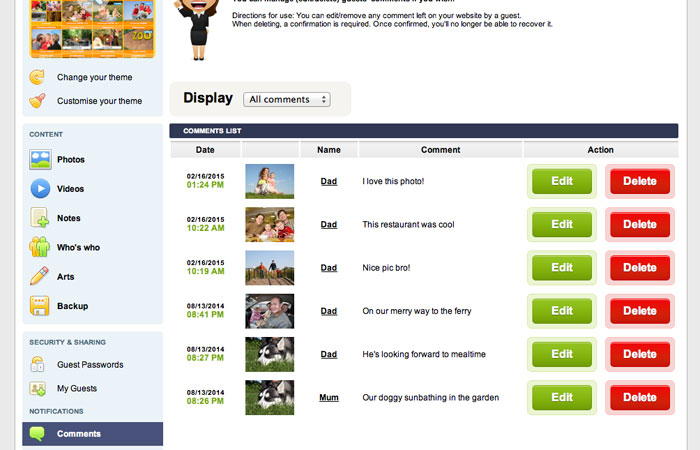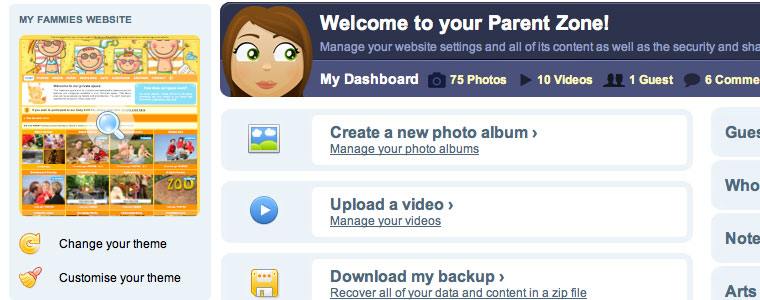
Easy to use and to manage your private space with; your family has access to a comprehensive tool that enables you to add contents and customise your private blog in a few clicks.
Your secure Parent zone to create your private blog
You can change the theme as many times as you want and also customise it. Add new photos, create new albums, add videos, create a guest list and attribute each guest a personal password. You can create a “Who’s who” section of all your family friends; in short it’s full of really fun, easy to use and customisable options and features.
Are you wary of social networks? Enjoy a complete protection of you private life
Besides the fact that the service offers 100% privacy regarding your data, the contents and the private life of the users, the site offers a truly intuitive and secure parent zone. Creating photo albums, adding photos and adding videos is child’s play, as is navigating in the parent zone! Grandparents love it and really enjoy using the comments section.
The secure parent zone is practical: no need to crop the photos or worry about reducing the size of the videos since the platform does it all for you. You can create your guest list very easily, giving them access in 2 clicks, or you can even modify your graphic theme with your own images, and anyone can do it! No need to be a computer wizard.
It’s much easier to use and comprehend than any other social network or blog service, the parent zone offers a comprehensive tool to manage your private family space, its contents and guests.
Accessible on all screens: Mac, PC, tablet and mobile phones to manage your private family blog
From your computer, tablet or mobile phone, the parent zone offers you multiple simple and clever options. The developers even thought about a notepad enabling you to save virtual notes.
A kind of mini blog where you can write in a few words how the trip to the dentist went for your oldest child, or you can write about the afternoon you spent in the woods with the children, or even still in the case of a birth, narrate the evolution of your baby, note his/her first words. A real treasure chest for your family memories.
A “Who’s who” tab enables you to upload photos of your family and loved ones. Friends, close or distant family, neighbours, godparents, you can even put up the photos of your pets. Your close friends will be pleased to belong to the who’s who section of your family.
Everything is designed to please the children who will be delighted to browse through photos of their pet dog, the family turtle or even still the picture gallery with all their drawings. They will also love customising their space with their favourite cartoon heroes.
Parents can also moderate the comments left by guests. It’s just a small detail, but it enables you to delete any rude or offensive comment that a guest may have left. You never know what can happen!
As you can see, numerous functions are on offer. With regards to your guests and protecting your space, you can create different passwords and authorise your mother in law to download the photos of her beloved grandson. However your work colleague will only have the right to see the content. Parents decide the rights of their guests.
Apart from the security aspect and a service that guarantees total protection of your data, the interface is truly intuitive and easy to use whether you are on a smartphone, tablet or a laptop. When you’re aware of the complexities of a social network such as Facebook, with privacy settings and profile features that constantly change such a platform is much appreciated.
In short, it’s a practical and useful secure parent zone that is offered to you like icing on a cake; registration is free and enables you to test the service with your loved ones.